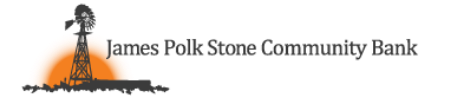Our secure, cost-free digital banking options allow you to do almost anything you could do at one of our branches — whether you’re on-the-go or in the comfort of your home! Both our mobile app and website provide you with access to the same options in one unified experience.
Complete Digital Experience
Mobile check deposit
Avoid the hassle of driving to the bank just to deposit a check! In the mobile app, you will be able to simply take a picture of your check to deposit it. Once we process your check, your funds will be available just as they normally would be.
- All checks received 3pm MST or later will be processed the next business day
- A mobile deposit will be rejected if it does not include “for mobile deposit only” in the endorsement
Move money securely
Whether making payments or transferring money, your request is handled by our secure bank protocols. You can feel confident your money will reach its destination, and if any issues arise, we will investigate for you.
Multiple ways to transfer
- Account ↔ account: Easily move money between any JP Stone accounts listed in your profile *
- Account ↔ external: Link an account you own with another bank and use it for transfers or payments
- Person ↔ person: Instantly transfer money to another individual
* Need something special set up, such as custom accesses? We’d be happy to discuss it with you!
Control access to funds
We know it can be stressful when you lose a card or need to stop a payment. Thankfully, it doesn’t have to be stressful to fix it! You can instantly turn your debit cards on and off by choosing Manage Cards from your digital banking menu.
Although stopping a payment isn’t quite as instantaneous, it is as simple as submitting a Stop Payment form from the Messages menu option. We will process your request as soon as we receive it, or the next available business day.
E-statements
Say goodbye to paper statements when you enroll in e‑statements. Each billing cycle, you will receive an email notification when your statement is ready. Then, simply log into your digital banking account to retrieve it.
How to enroll: From your digital banking menu, choose Messages, then select Choose a Form to Submit. Look for E-Statement Enrollment, fill out the short form, and you’ll receive confirmation once we’ve completed your request!
Manage your info
Life changes, and so does your personal information. Easily keep your contact information up to date so we can always reach you.
Moving soon? , the billing address can’t be changed directly within digital banking, but all it takes is filling out a brief change-of-address form within Messages so that we can help you get it updated.
You will also be able to manage your login details, visible accounts, and notification settings.
See balance and history
Quickly check your account balances, review transactions, and view check images, all without having to open a statement. Want to view a specific statement? You can easily download them under Documents.
For those who need even greater access to their data, your account history can be exported to multiple formats, such as Quicken®, QuickBooks®, and Microsoft Excel®.
- Quicken®and QuickBooks® are registered trademarks of Intuit, Inc. All rights reserved.
- Microsoft Excel® is a registered trademark of Microsoft Corporation. All rights reserved.
Request assistance
We know you can’t always call during business hours, so feel free to send us a secure message any time of day with any question you have. When we respond, you’ll get the message directly within digital banking.
A variety of forms are also available for specific requests:
- Changing your address
- Reporting a lost/stolen card
- Stopping a payment
- . . . and more!
If you need to find the branch that’s closest to you so you can visit us in person, Find Locations allows you to search near your device’s location or via zip code.
Access the Site
Need Help?
Call us at (866) 711‑1170 or email us.
- Mon–Fri, 7am–6pm
- Sat, 8–10am